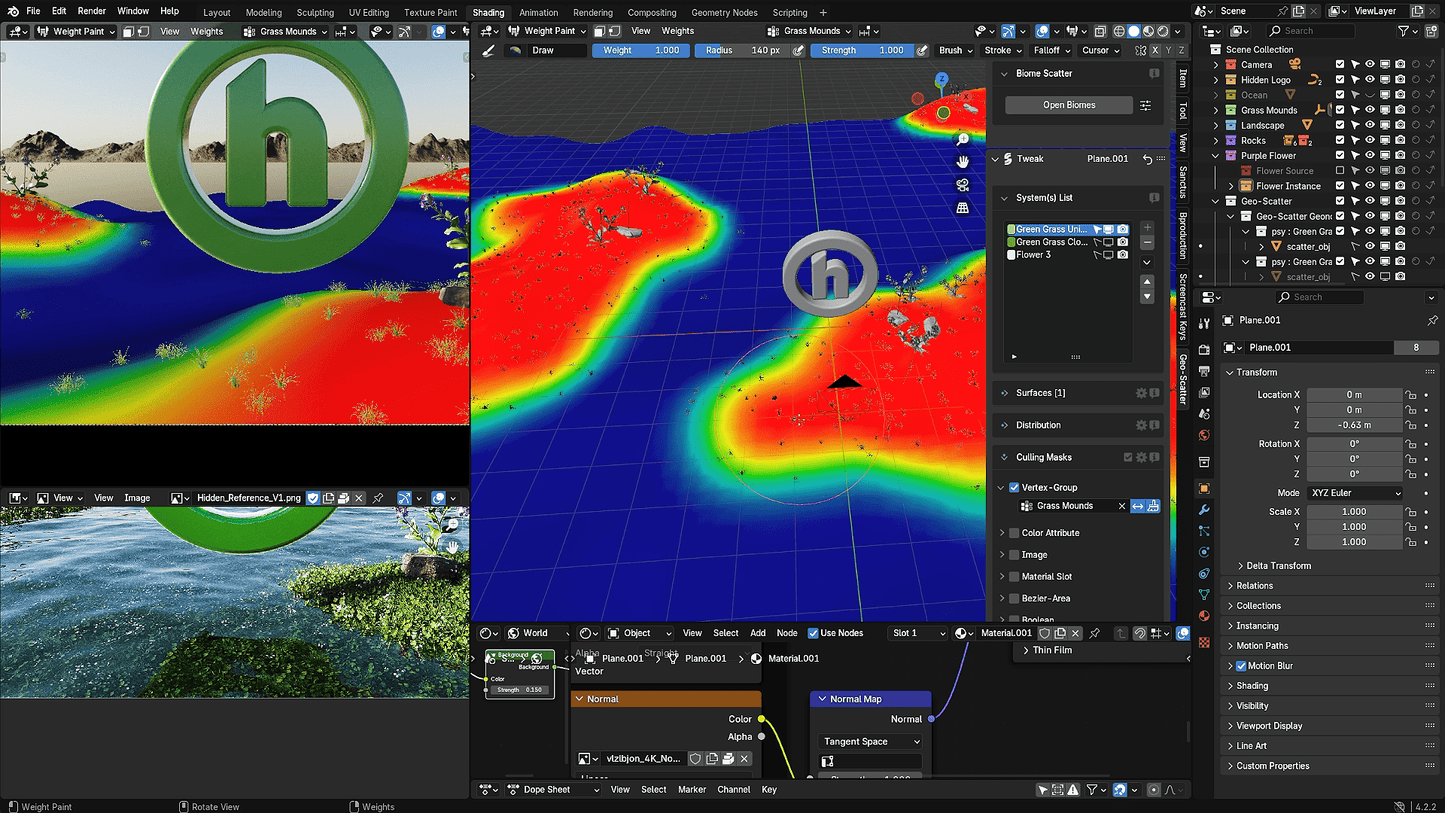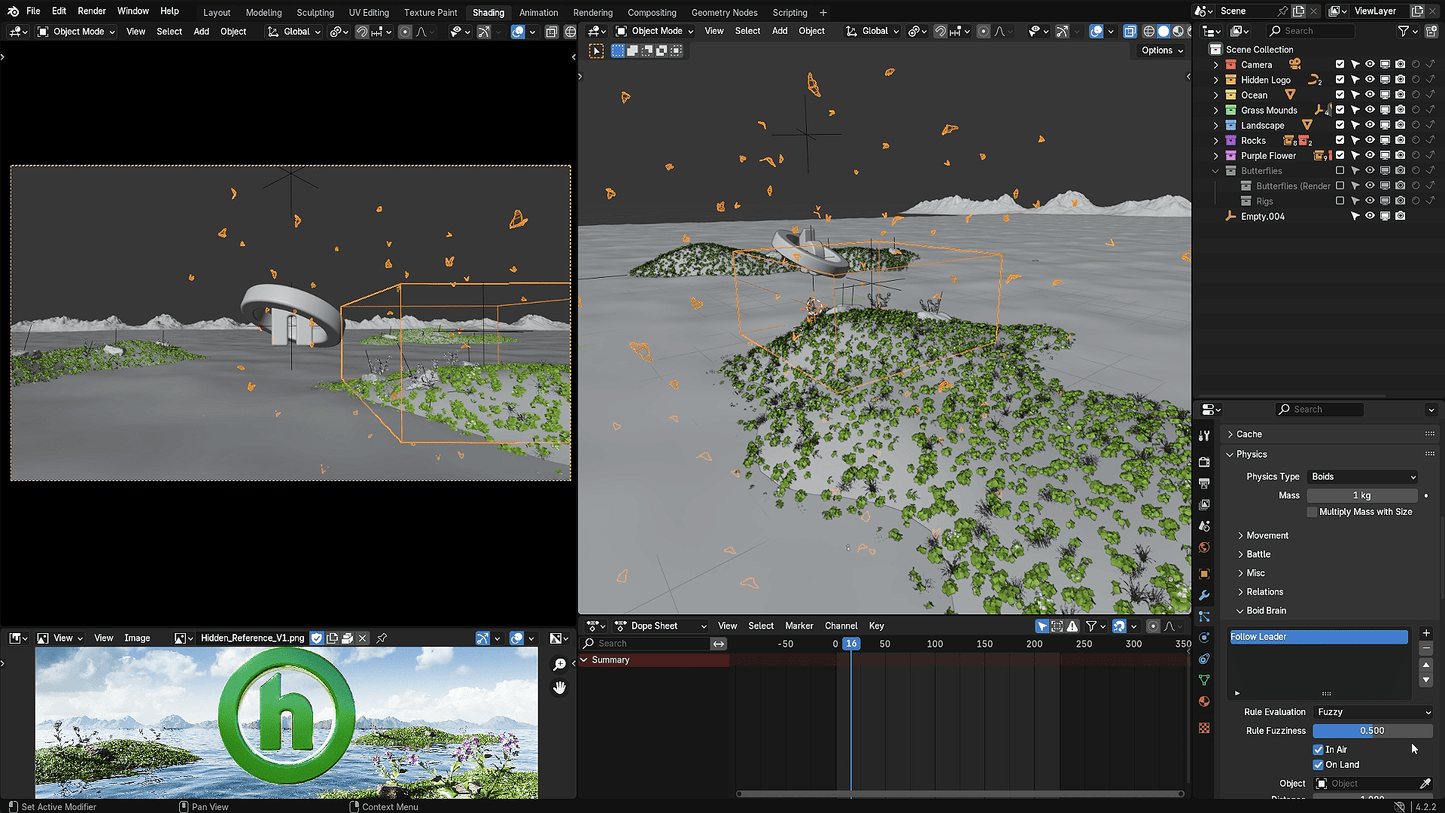Blender A - Z Ultimate 2.5 Hour Masterclass
In this tutorial, we’ll learn the principles of 3D and blender. By the end of it, we’ll have created this beautiful Hidden NY render. Over 7 episodes and 2.5 hours, we’ll cover nagivating the UI, building environments, lighting, animation, physics, particles, camera settings, render settings and how to composite it all in After Effects.
This tutorial comes with 15 included assets. Project file also included.
George Dooley Tutorials
Blender A-Z Ultimate 2.5 Hour Masterclass

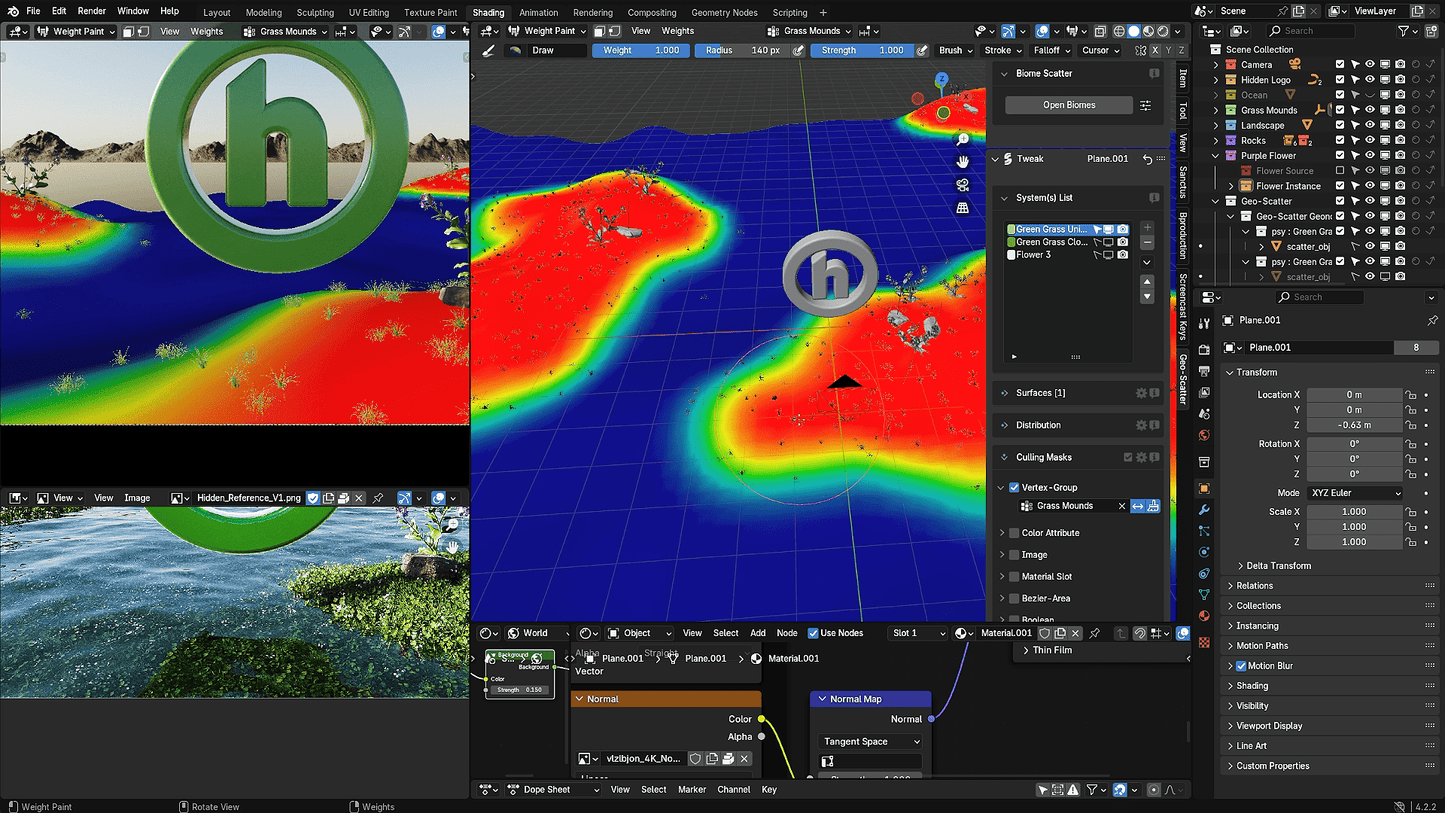
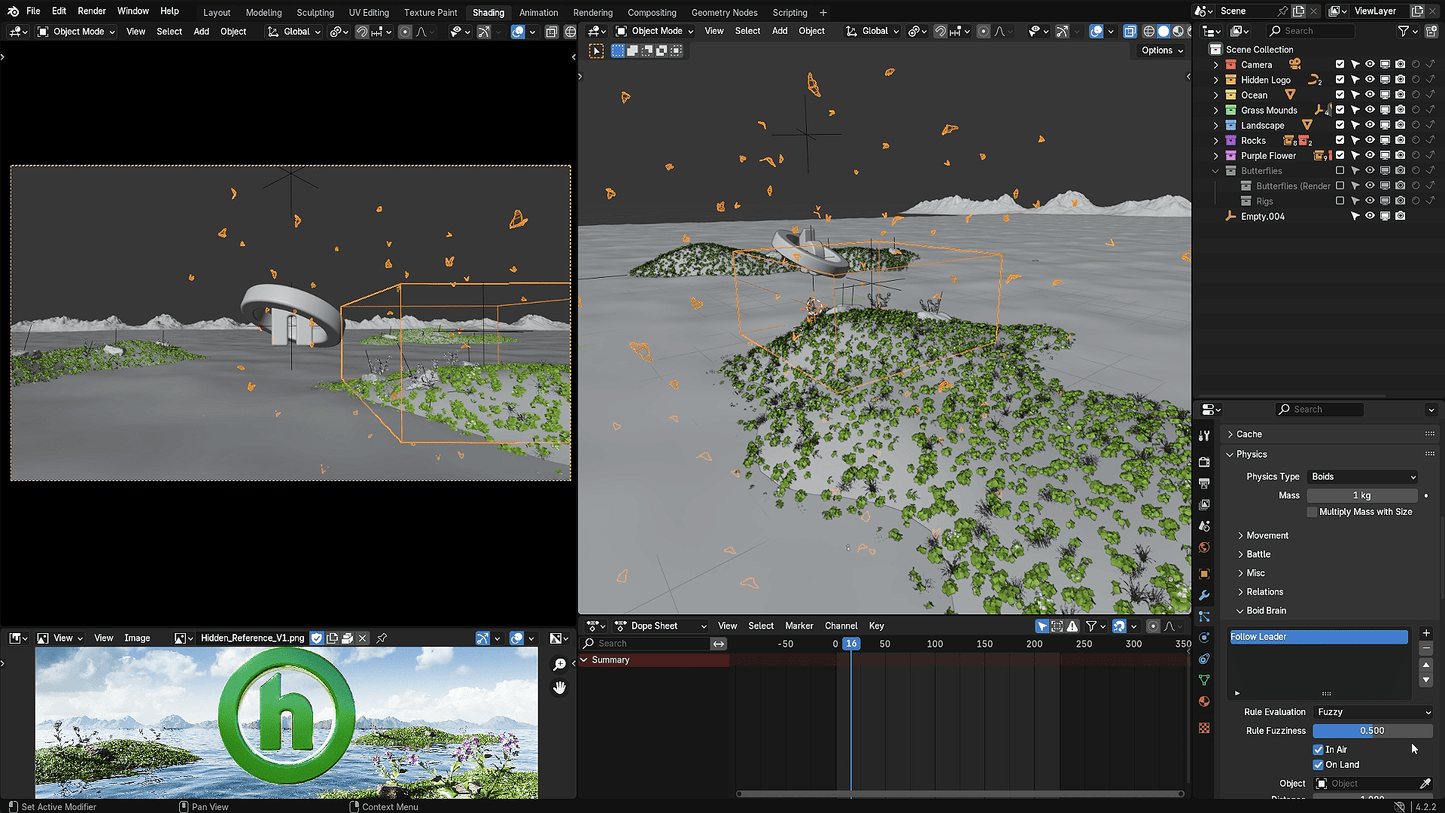
-
7
Episodes
-
2.5
Hours
-
15
Included Assets
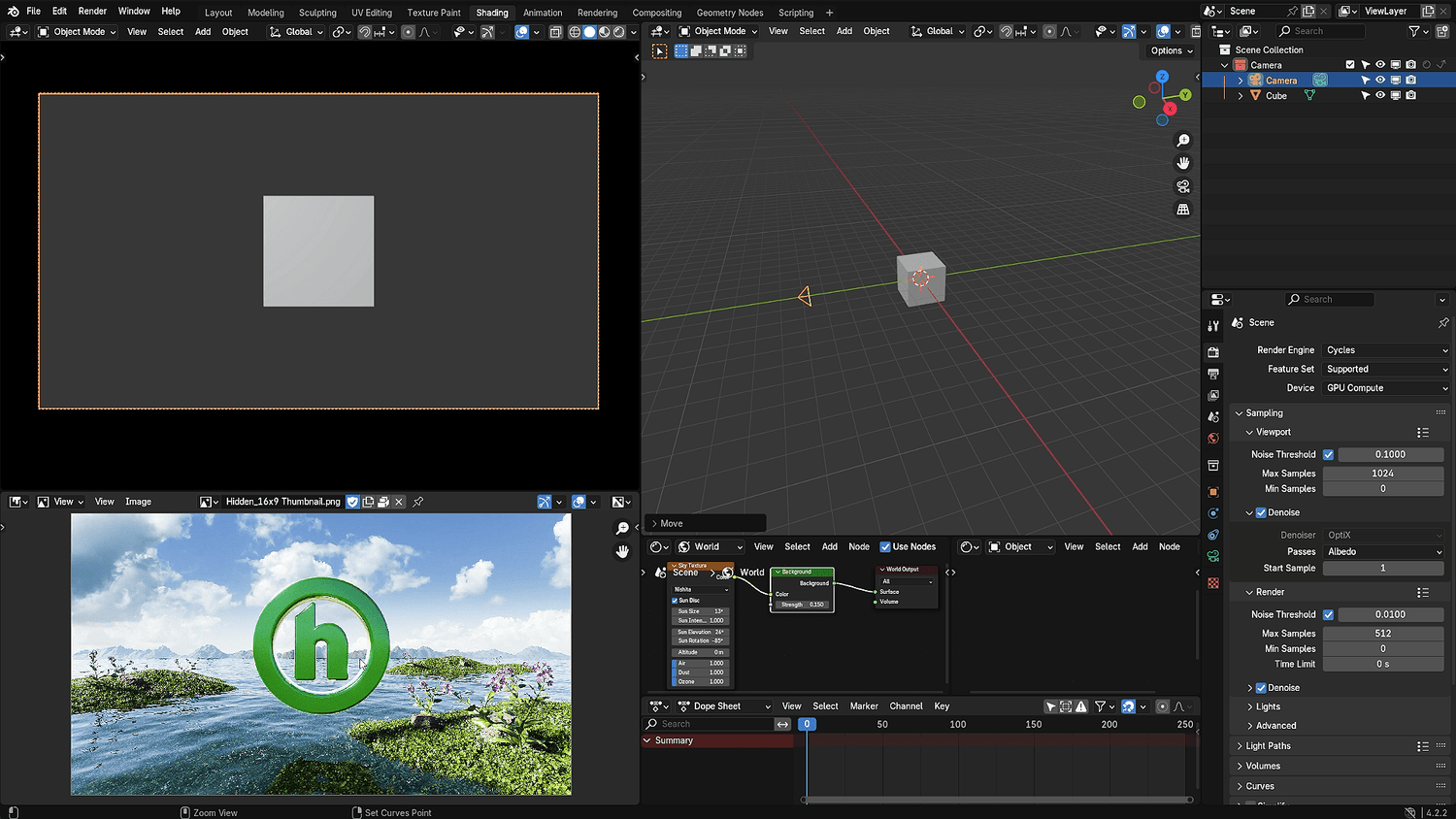
Episode 1
Navigating UI
Learn the basics of blenders user interface. I also include my new project template file that I use when I start every new project. This has all the settings and panels tweaked for maximum efficiency and perfect renders.

Episode 2
Environment Building
In this episode, we utilise all the included assets to build our environment. We learn how to create grassy hills, a vast ocean and how to instance and scatter rock and plant assets.
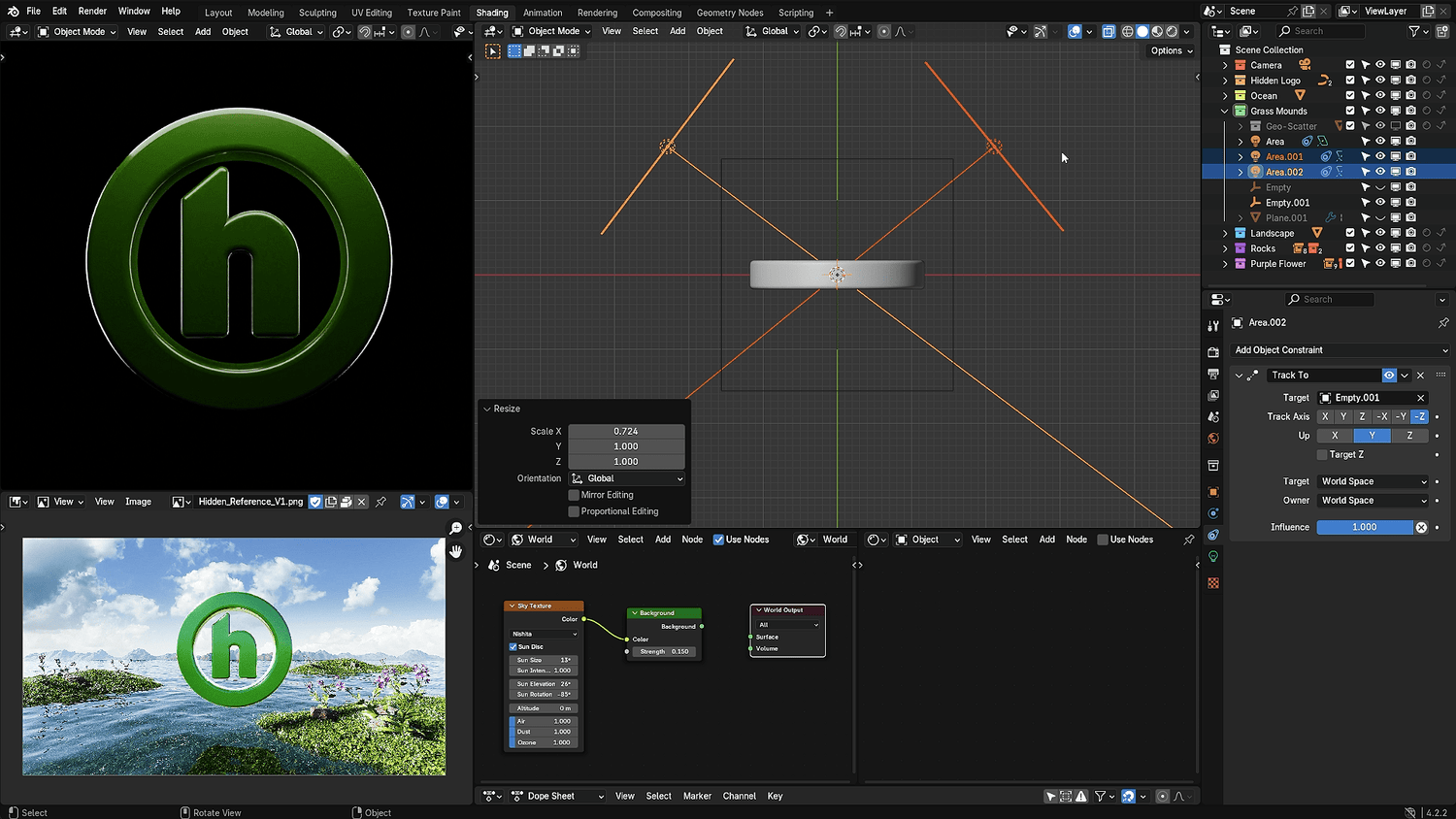
Episode 3
Lighting
Learn the four ways to light objects and environments in Blender. 1) Spot/Area Lights, 2) HDRI's, 3) Sky Shaders and 4) Gobo Lights.
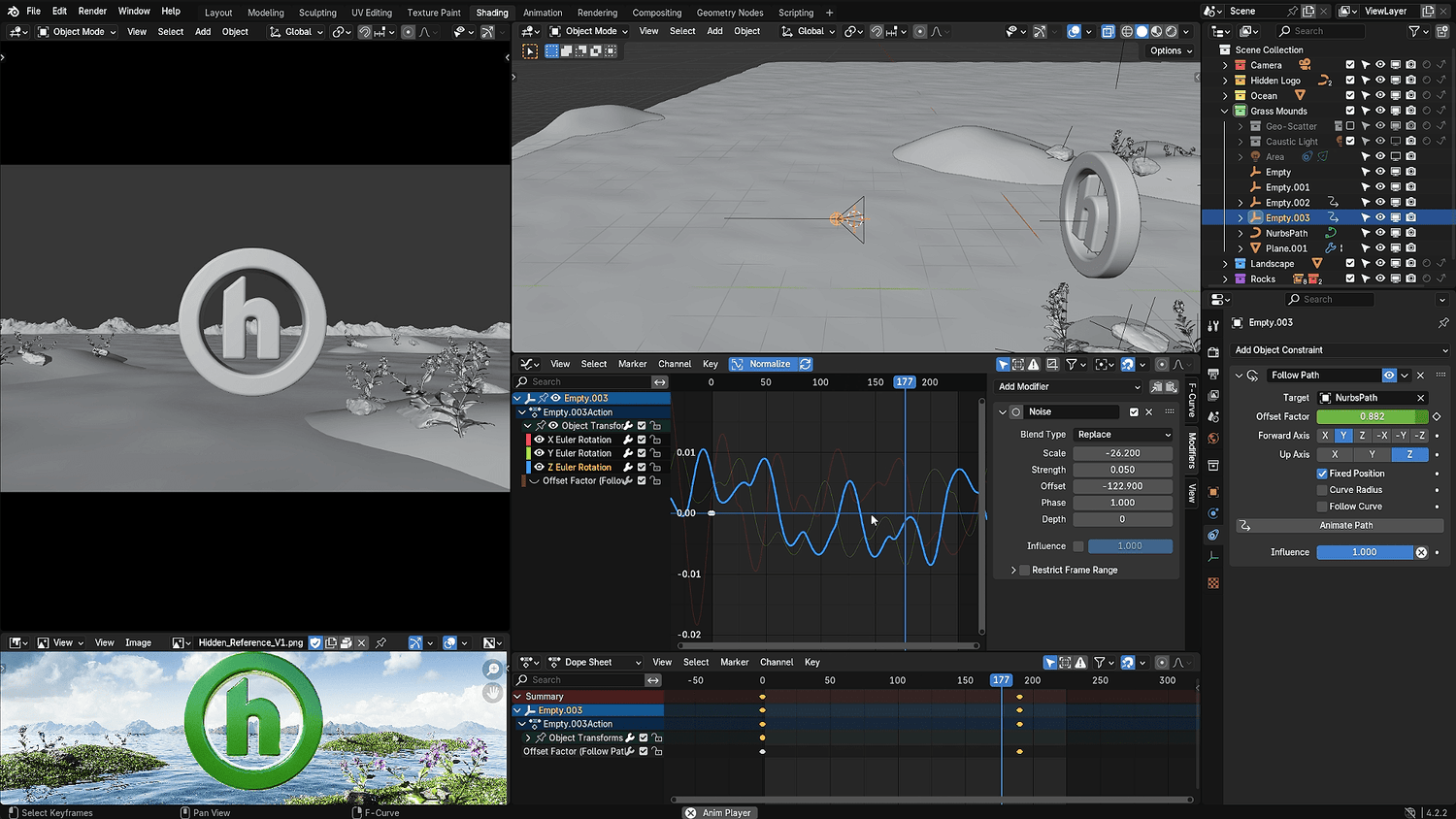
Episode 4
Animation
If you want to get good at animation, you need to master the graph editor. In this episode, we run through keyframes, graph editor curves and drivers.

Episode 5
Physics & Particles
In this episode, we learn the basics of physics and particles by scattering butterflies and floating particles across our scene.
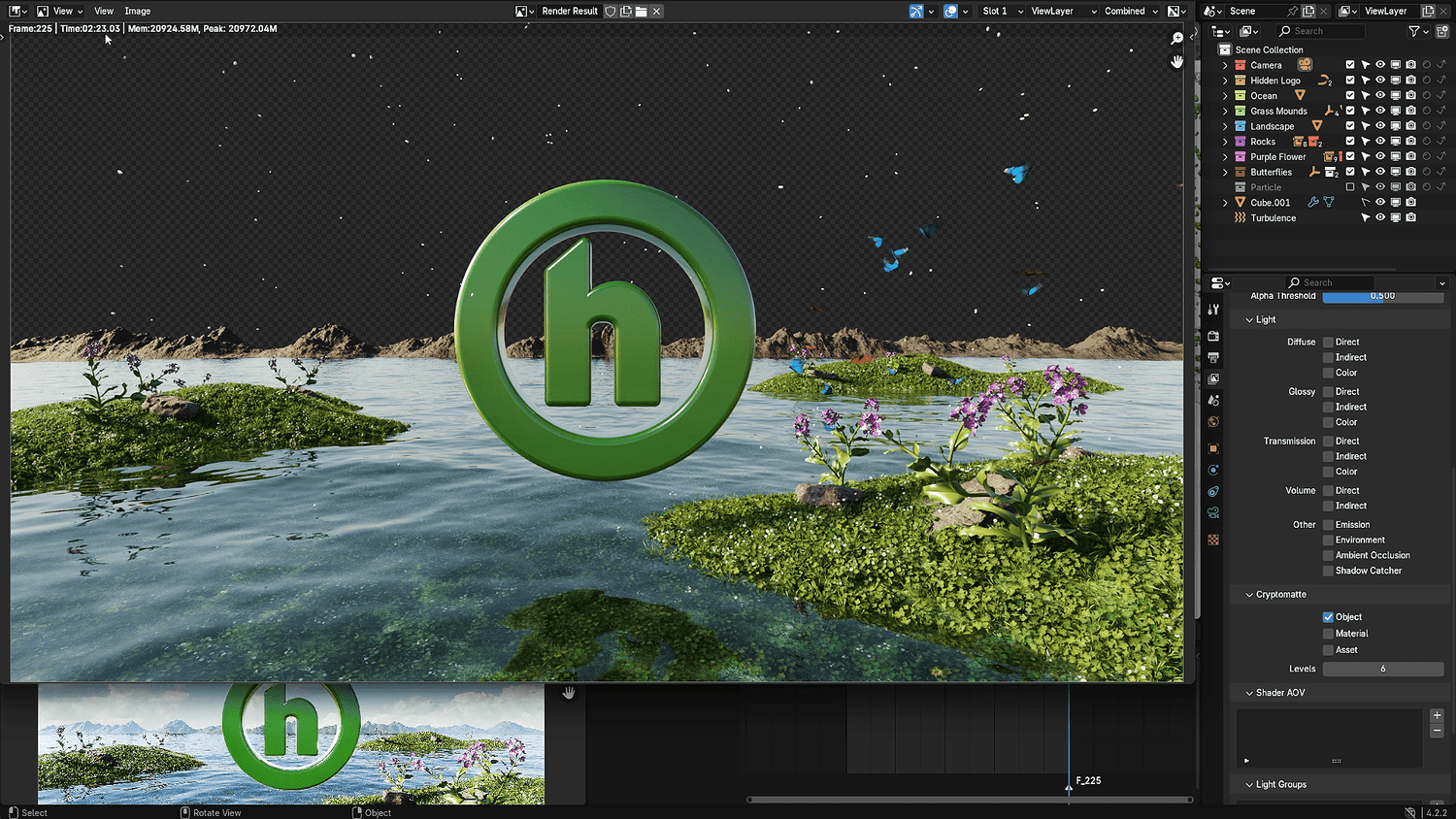
Episode 6
Camera & Render Settings
Camera and render settings can get complicated! But in this episode, we simplify all the settings to get crispy clean renders.
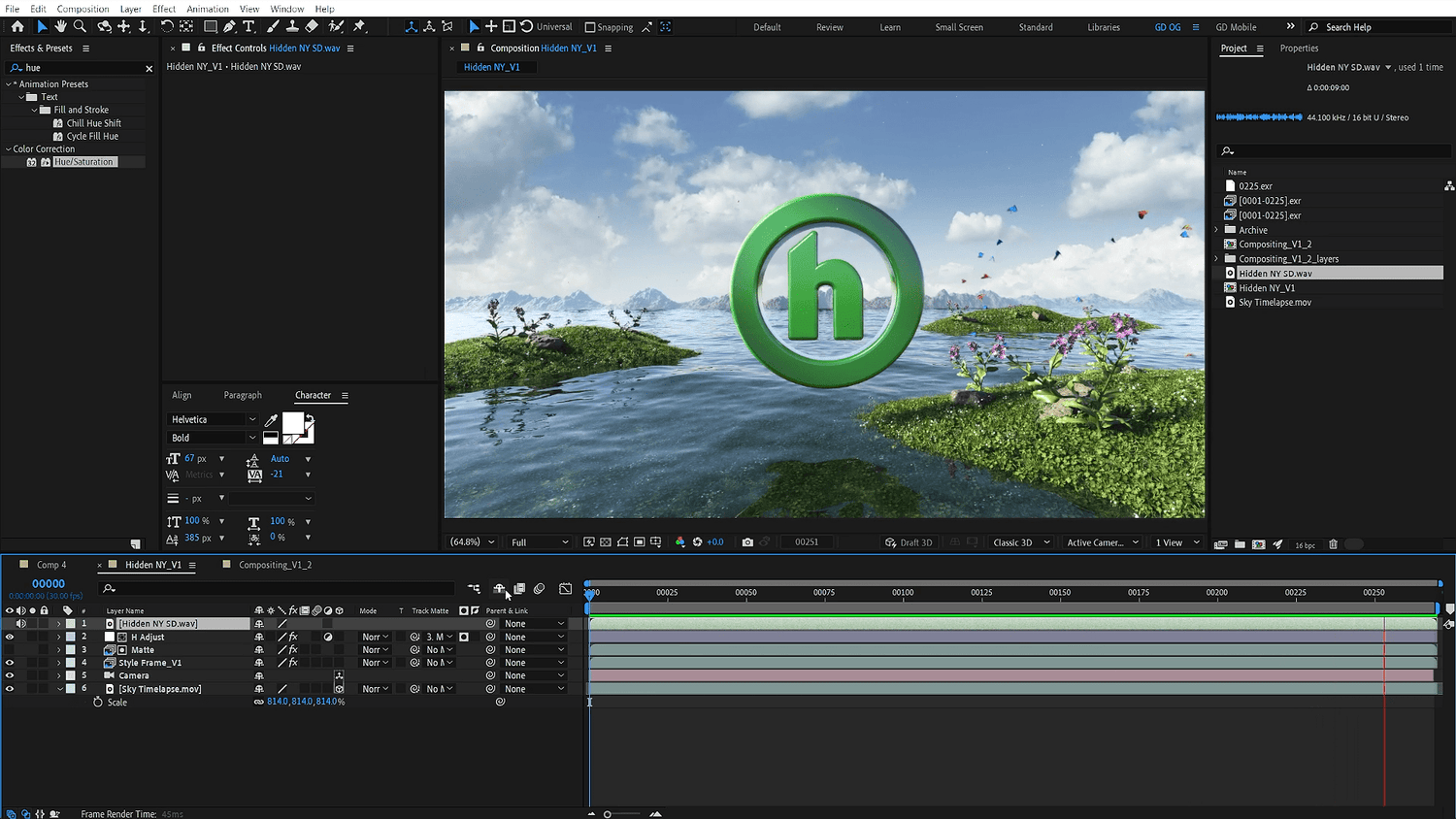
Episode 7
Compositing in AE
Finally in episode 7, we learn how to add all the pieces together in After Effects. We learn the basics of color grading, and add additional VFX elements like mist and a blue sky timelapse.
-
7
Episodes
-
2.5
Hours
-
15
Included Assets
George Dooley Tutorials
Blender A-Z Ultimate 2.5 Hour Masterclass